Pay my Loan
Quick and secure ways to make payments.
Loan Payments - Home, Auto, Personal
ViaCU offers a variety of payment options: internal or external transfers, debit card, mail, ACH, shared branches, phone, or in person, all tailored for your convenience.
ONLINE
Method: Pay from your ViaCU Checking or Savings account.
Frequency: One-time or recurring
Processing Time: Immediately
Fee: FREE
Method: Pay from another financial institution.
Frequency: One-time or recurring
Processing Time: 1-3 business days
Fee: FREE
Method: Pay with a debit card from another financial institution.
Frequency: One-time
Processing Time: 1-3 business days
Fee: $15 FEE
1 External Transfers should be used to transfer funds only between accounts you own. To send money to another person or business, please use ViaBill Pay. Transfer requests received before 4:00 pm will be processed the next business day. Transfer requests received on a non-business day or after 4:00 pm will be processed the second business day. Transfers are subject to Via Credit Union’s Membership and Account Agreement.
2 Debit card transactions will incur a $15 convenience fee. VISA,
Mastercard, and Discover debit cards issued by another financial institution are accepted. Funds must be
available when payment is submitted and cannot be edited or cancelled once submitted. Payment will be
posted within one to three business days after the process date. Transactions submitted after 5 pm EST
will be processed the next business day. ViaVISA credit card payments cannot be made with a debit
card.
External Transfer Set Up
Make one-time or recurring loan payments from another financial institution's checking or savings.
Please follow the steps below to set up the External Transfer option:
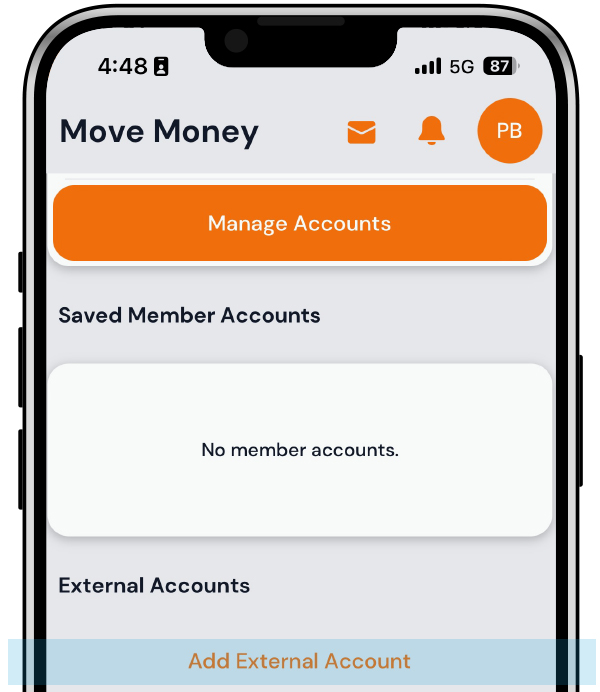
Once logged into ViaConnect, select “Move Money” then choose “Manage Accounts” and “Add External Account”.
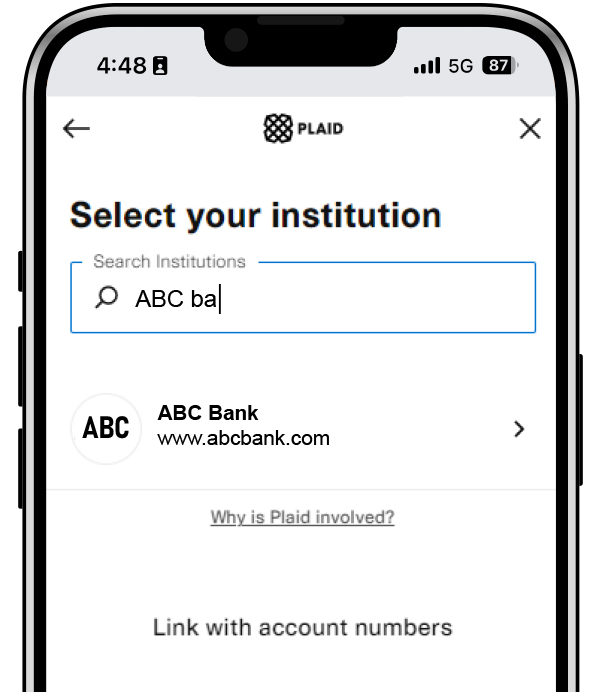
Using Plaid, enter your financial institution’s credentials to quickly and securely connect accounts.
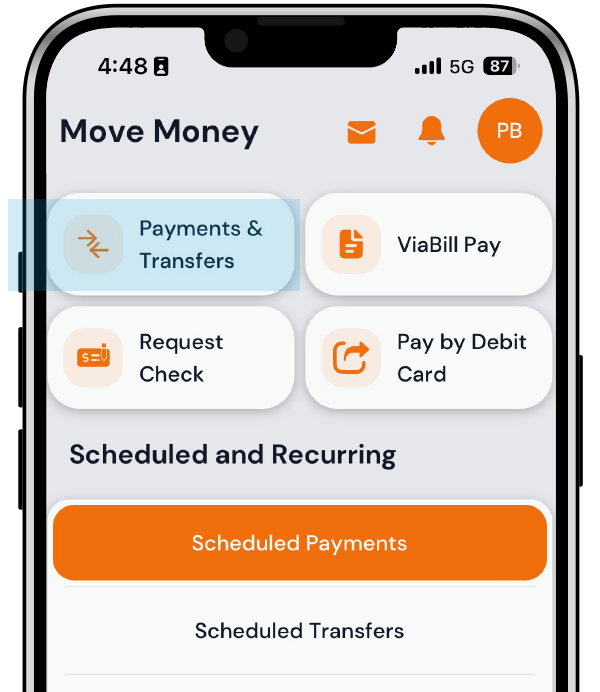
After external account is connected, you can schedule one-time or recurring loan payments by selecting “Payments & Transfers”.

